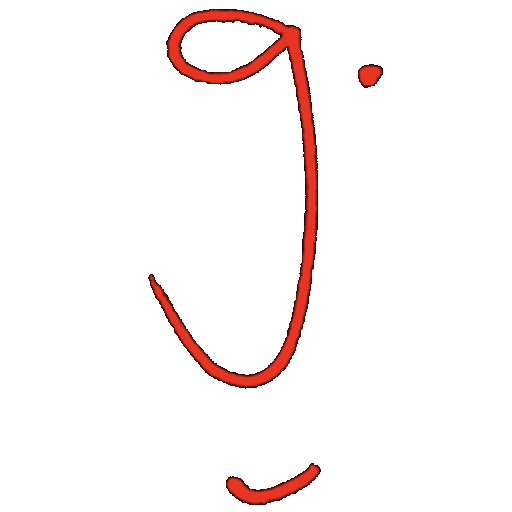Yearbook Photography Workshop Quiz: Project Brief
Dates: Sunday 28 September – Thursday 2 October 2025 · Class: Grade 12 Yearbook ·
Project: Green Screen Photography and Photoshop Composite
🎯 Objective
Work in groups to create a final composite image using the school’s green screen room and
Adobe Photoshop. The final piece should show creativity, teamwork, and your new camera and editing skills.
🗓 Schedule
- Day 1 – Sun 28 Sep
Introduction to cameras and basic photography (practice shots) - Day 2 – Mon 29 Sep
Green screen photo shoot (portraits and group poses) - Day 3 – Tue 30 Sep
Photoshop basics: remove green, add background - Day 4 – Wed 1 Oct
Group editing: effects, text, colour and contrast, finishing touches - Day 5 – Thu 2 Oct
Finalise and present your work
👥 Group Work
- Form groups of 3–4 students.
- Pick one idea from the class list (Magazine Cover, Movie Poster, Superheroes and Villains, Travel Postcards, Mini vs Giant, Album Cover, Sports Action Shot, Magazine Ad Parody, Time Travel).
- Share roles: posing, shooting, editing, layout and text.
✅ Requirements
- Submit at least one final composite image per group.
- Include at least two group members photographed in the green screen room.
- Replace the background and add finishing touches in Photoshop.
- Export as a .jpg and submit by the end of Day 5.
Submission checklist
- Clean cut out (no green spill)
- Readable title or caption if used
- Good contrast and colour balance
- Exported .jpg named:
G12_GroupName_ProjectTitle.jpg
📝 Assessment Criteria
- Creativity – clear concept and engaging visual idea
- Teamwork – shared roles and equal contribution
- Technical Skills – camera basics, clean keying, layering, type
- Final Presentation – polished result suitable for the yearbook
💡 Tip
Keep the idea simple and achievable in the time available. Strong posing, clean lighting, and a tidy cut out will lift the quality more than complex effects.