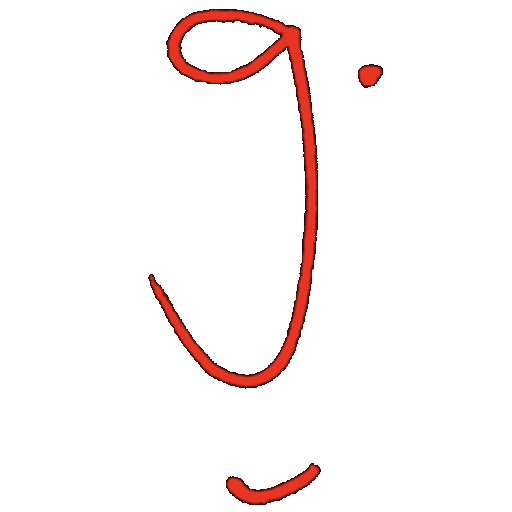Smooth Ski Edit Challenge: Quiz
Edit the provided skiing clips with smooth transitions, music, and a clear title card.
Step 1 – Do Now
- Create a new project. Import the skiing clips from the shared folder 👉🏻 ski_video.
- Skim the footage and mark three moments of clear motion you can cut on.
- Pick a music track that fits the vibe you want. Keep the volume at a comfortable level.
Step 2 – Mini lesson
- Cut on action – trim so the move that starts in one clip finishes in the next.
- Match direction – keep left to right or right to left movement consistent when possible.
- Purposeful transitions – straight cuts for energy, cross dissolve for calm moments.
- Audio polish – short fade in and fade out on the music. Avoid harsh audio jumps.
Step 3 – Work time
- Arrange the skiing clips into a clear sequence from start to finish.
- Trim each cut so the motion feels natural and the pacing feels smooth.
- Add a title card at the start with a simple title and your name. Keep it on screen for at least 2 seconds.
- Add the music track. Line up at least three cuts so they land on strong beats.
- Use a small number of transitions. Prefer clean cuts. Use cross dissolve only if it adds meaning.
- Stretch challenge: add one additional transition of your choice used once for a clear purpose. Be ready to explain the choice.
Check
- Rewatch your video. Does any cut feel rough. Note the time and why.
- Does the music fit the mood. Are any parts too loud or too quiet.
Success criteria
- Transitions feel smooth and support the story.
- At least three cuts align with the beat of the music.
- Title card is readable and on screen for 2 seconds or more.
- Music level is balanced with the video. No sudden audio jumps.
Exit ticket
- Export as MP4.
- File name format: G6_LastName_FirstName_SkiEdit_v1.mp4
- Upload to Schoology
- In one sentence, explain how your music choice affects the mood.
Quick tips:
- If a cut feels jumpy, trim a few frames or cut earlier on the motion.
- Use short audio fades at the start and end of the music.
- Keep transitions consistent so the viewer focuses on the action.