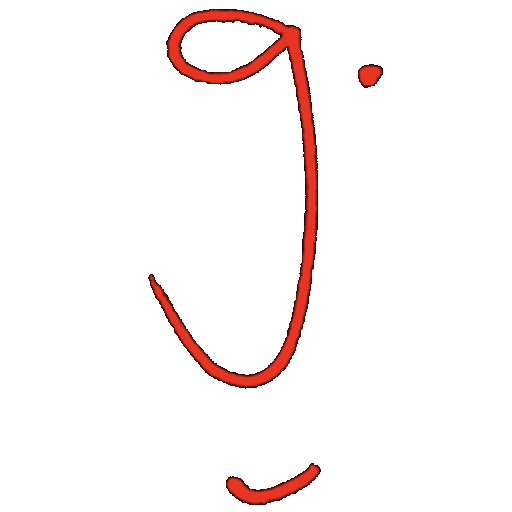Day 4 – Illustrator
Production Sprint 1: Posters 1–2
Goal today: take two idioms to near final. Keep type live as long as possible; outline only where essential, and only on a copy.
Adobe Illustrator • A4 × 4 Artboards • Live Type First • Pathfinder • Shape Builder • Export PNG Previews
Do Now
- Open Lastname_ExpressiveText_v02.ai → Save As v03.ai.
- Check artboards:
Idiom-01…04present; grid and 10 mm margins locked. - Create a top layer called Backup and lock it. Keep a copy of each idiom’s live type here.
Demo
Safe Outline / Divide Workflow (copy first, then commit):
- Expand Appearance (Object → Expand Appearance) before outlining if effects or variable strokes are used.
- Outline Stroke (Object → Path → Outline Stroke) only for stroke based shapes that must become fills.
- Create Outlines (Shift+Cmd/Ctrl+O) last — on the working copy, never on your backup.
- Pathfinder: Unite, Minus Front, Divide for clean Boolean edits. Ungroup after Divide.
- Shape Builder (Shift+M) to add or subtract regions precisely. Use Isolation Mode when editing groups.
- Knife/Scissors: use sparingly; clean stray points and join as needed (Cmd/Ctrl+J).
Reminder: keep a live type duplicate on the locked Backup layer so you can revert if a direction changes.
Workshop
Build Poster 1 and Poster 2 to near final:
- Place your chosen thumbnail on each artboard (small) for reference and lock it.
- Rebuild with live type. Commit outlines only where the idea truly requires slicing or dividing.
- Use Pathfinder or Shape Builder to execute cuts. Clean overlaps and stray points as you go.
Quick export: File → Export → Export As → PNG (screen preview). Name as
Lastname_Firstname_Idiom-01_preview.png
and
…_Idiom-02_preview.png
.
Lastname_Firstname_Idiom-01_preview.png
and
…_Idiom-02_preview.png
.