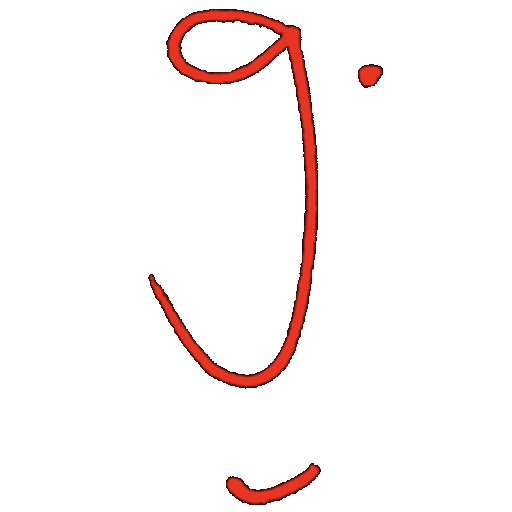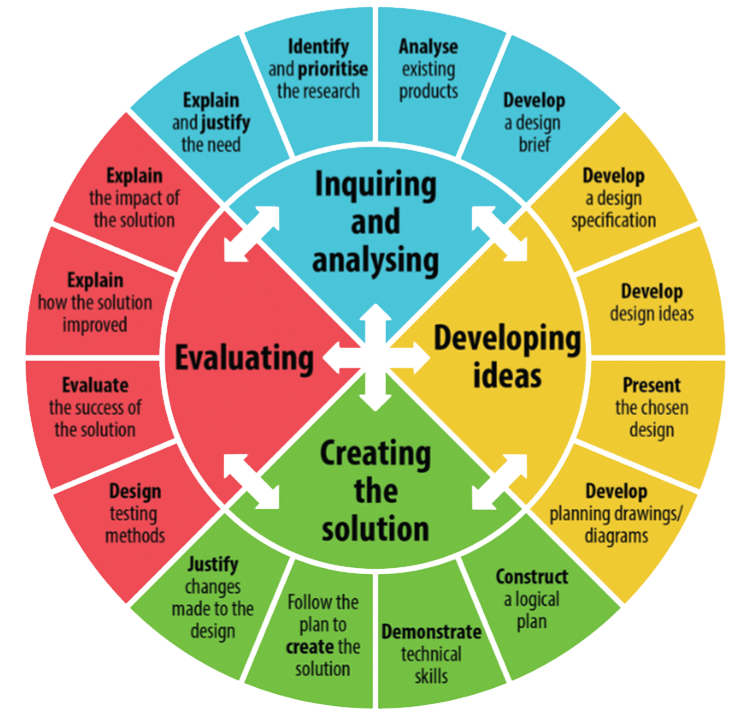Design Cycle for Yearbook
Introduction
The design cycle is a step-by-step process that helps guide creative projects from an idea to a polished final product.
It gives structure to your work while still allowing space for creativity and experimentation. In yearbook design, the cycle helps you think critically,
generate strong ideas, refine them into professional layouts, and then reflect on the results. By following each stage, you not only create better pages
but also develop the problem-solving and design skills you will carry into future projects.

Inquiring & Analysing

This stage is about asking questions and gathering information before you jump into designing. You explore the problem, research existing examples,
and look at what works and what does not. For the yearbook, this could mean analysing past designs, identifying what makes a strong layout,
and learning from professional publications. The goal is to understand the needs of your audience and set a strong foundation for your design work.
Developing Ideas

Here you begin to sketch, brainstorm, and experiment with possibilities. It is about turning your research into visual concepts and testing different approaches.
In the yearbook context, this could mean trying out page layouts, experimenting with typography, or exploring colour palettes.
The key is to generate a range of creative options before narrowing down to the strongest ideas.
Creating the Solution

At this point, your best ideas are developed into a finished piece. You refine your layout, apply consistent design elements, and make sure everything works together visually.
For the yearbook, this could involve producing final spreads in InDesign, placing photos and captions, and polishing the page until it is ready for print.
This is where your planning and creativity come together in a professional outcome.
Evaluating

The final step is about reflection and improvement. You review your work critically, test it against the original goals, and consider how it could be better.
In the yearbook project, this could mean checking readability, ensuring design consistency, and getting feedback from peers.
Evaluating helps you grow as a designer and prepare for future projects with stronger skills.
- Read each stage and study the visuals.
- Write one actionable idea you will use for your next spread.
- Identify one layout or typography choice you want to test.
- Save notes and examples in your project folder.