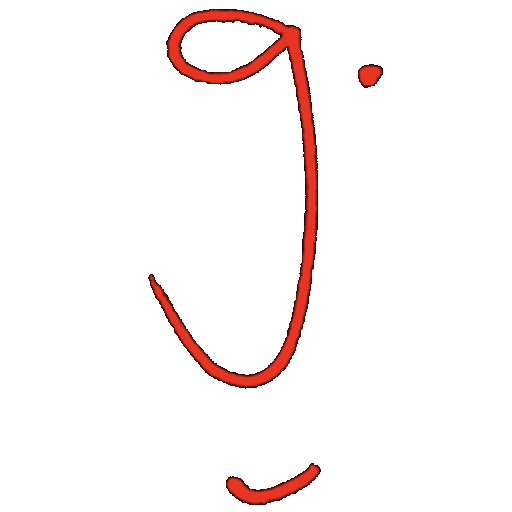The Great Movavi Race!
Cut fast, keep control, and cross the finish line with a GIF-worthy edit.
🎯 Objective
Turn raw race footage into a short, exciting sequence that feels real with sound and smooth pacing. Export as an animated GIF and upload by the end of this week.
🏁 The Race Track – Your Task
- Blade Tool (split clips): make precise cuts at moments of action. Sloppy cuts make a messy race.
- Selection Tool (reorder): move clips into a clean story that builds energy.
- Effects and Transitions: add a touch of polish. Use only where it helps the story.
- Sound Effects and Music: engine revs, tire squeals, crowd reactions. Make it feel alive.
- Export as GIF: final output is an animated GIF for quick sharing.
🔧 Pit Stop – Work Plan
-
Step 1
Import the race clips. Skim for moments with clear motion and crowd energy. -
Step 2
Cut on action with the Blade Tool. Trim frames to keep momentum tight. -
Step 3
Reorder with the Selection Tool to create a start, middle, and finish. No dead sections. -
Step 4
Add effects or one simple transition where it supports the story. Keep it purposeful. -
Step 5
Layer sound effects and music. Balance levels so nothing clips or drowns out the action. -
Step 6
Export as GIF. Check playback for smooth loops and clear motion.
🏆 Finish Line – What Good Looks Like
- Edits feel smooth and land on movement or beat accents.
- Story is clear from start to finish with rising energy.
- Sound enhances the action without overpowering it.
- GIF plays cleanly with no visual glitches or awkward pauses.
Submit this week: upload your animated GIF to the class folder.
File name:
LastName_FirstName_MovaviRace.gif
LastName_FirstName_MovaviRace.gif
Quick checklist:
- Cuts made at action points
- Clips reordered for a clear race flow
- One tasteful transition if needed
- Sound effects and music balanced
- Exported as GIF and uploaded
Start your engines and get editing.
Open project files
If the button does not work, use this link:
👉project_files