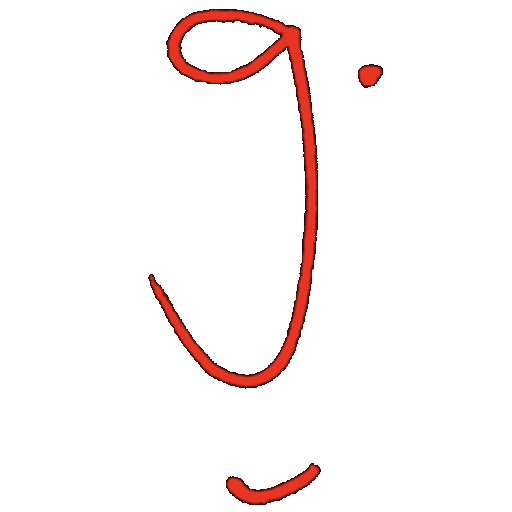Day 3 – Illustrator
Compose & Plan: Expressive Text
We are back to the mission: words as design. Work in Adobe Illustrator, keep type live, and stay non-destructive.
Adobe Illustrator • A4 × 4 Artboards • Live Type Only • Guides + Grid
Do Now
- File → New → A4; Artboards: 4; Portrait.
- Artboard Tool: rename to
Idiom-01…Idiom-04. - View → Rulers (Cmd/Ctrl+R) & Smart Guides (Cmd/Ctrl+U).
- Make a rectangle the full page → Object → Path → Split Into Grid: 4 columns, 10 mm gutter → View → Guides → Make Guides. Delete the rectangle.
- Layers: Mood (lock), Design (active), Notes (hidden).

Demo
Build a reusable type system (Paragraph Styles and Character Styles):
- Display (idiom): 120–300 pt, bold/black; tight tracking for impact.
- Secondary (echo/support): 40–80 pt; contrasting weight or width.
- Small (definition/credit): 10–14 pt; looser tracking for air.
- Create Paragraph Styles for all three; Character Styles for italics, caps, alternates.
Tips: Headlines often use Optical kerning; long text stays on Metrics. Variable fonts help fast exploration across width and weight.
Panels: Window → Type → Character, Paragraph, Paragraph Styles, Character Styles. Window → Align.
Thumbnail Sprint
For each artboard, set your idiom as live type using the Display style, then generate variations:
- Scale study – extreme size contrast so one word dominates.
- Spacing study – rhythm and silence via tracking and leading.
- Alignment study – flush edges versus optical centering.
- Axis study – condensed versus extended (variable font width or weight).
- Contradiction – meaning versus form, for example “small” set massive.
- Negative space – use margins and voids to create tension.
Keep everything live. If you are tempted to outline, duplicate the type on a hidden “Backup” layer first. We outline only when essential on Days 4–5.
Mini-Crit
Share one idiom. What is the idea? Which typographic choice delivers the meaning? How does the grid support it?
Feedback prompts
- Where does my eye land first? Is that the right place?
- What one change would increase clarity?
- Any spacing collisions or awkward holes?
Decide and commit
- Lock one direction per idiom for production.
- Note micro-type fixes to revisit (kerning pairs).
- Save as
Lastname_ExpressiveText_v02.ai.
Preflight for Production
- Paragraph and Character Styles created and applied.
- Global Colors defined, guides locked, grid consistent.
- Live type backups saved on a hidden layer.
- Artboards correctly named: Idiom-01 … Idiom-04.
Exit Ticket:
- For each idiom, circle which axis leads your idea: Scale, Spacing, or Rhythm.
Homework:
- Finalize font choices (activate or collect any missing fonts on this machine).
- Bring 2–3 fresh typographic references for each chosen direction.
- Keep the file clean: guides locked, styles named, backups in place.
Shortcuts:
- T Type • V Selection • A Direct Selection
- Cmd/Ctrl+R Rulers • Cmd/Ctrl+U Smart Guides
- Tracking/Kerning: cursor between letters + Opt/Alt + Arrow
- Split Into Grid: Object → Path → Split Into Grid for quick columns