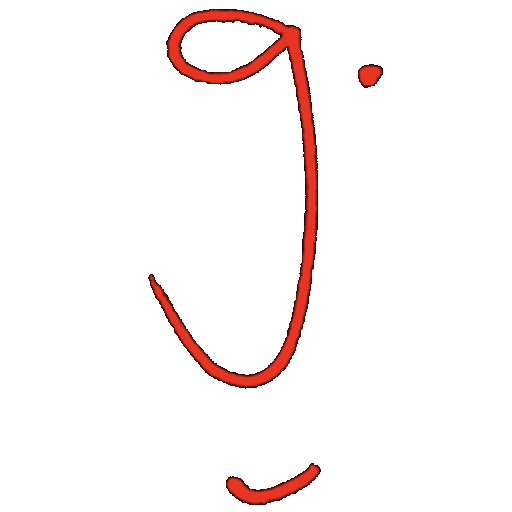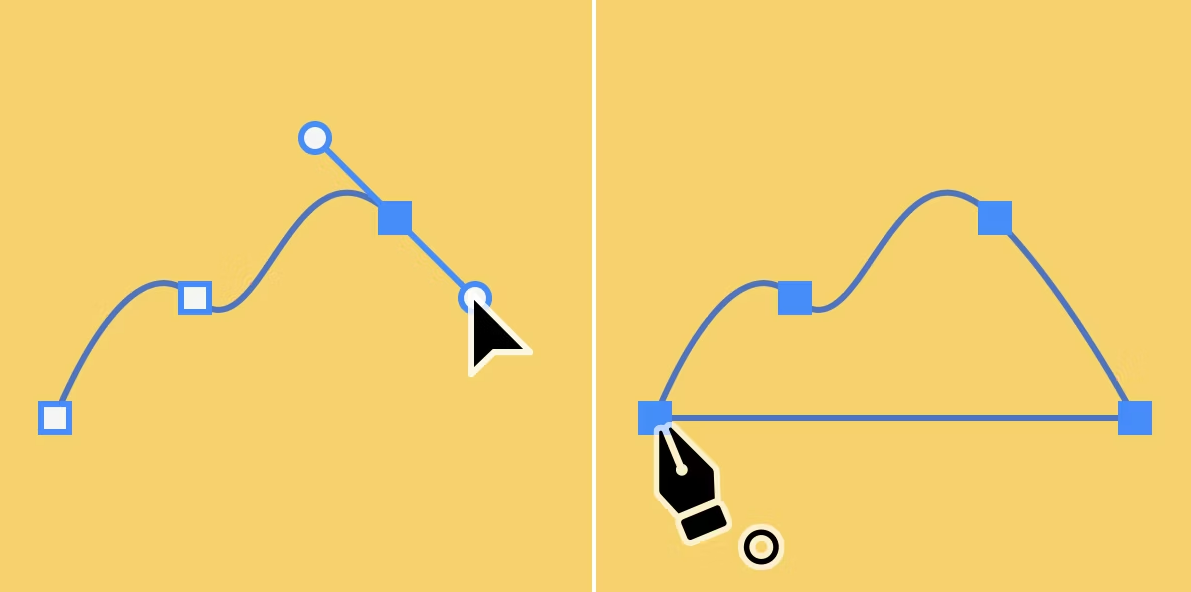Adobe Illustrator · G12 Yearbook
Pen Tool Bootcamp
Objective: Use Pen (P), Direct Selection (A), and Convert Anchor (Shift+C) to draw clean paths.

Software: Adobe Illustrator • Tools: P, A, Shift+C, V
Do Now (5 min)
- Open Illustrator → File > New A4 / 300 ppi.
- Set Fill: None and Stroke: 1 pt Black. Turn on View > Smart Guides (Cmd/Ctrl+U).
- Enable Pen “Rubber Band” in Preferences > Pen.
Fill and Stroke controls
Choose a stroke color and keep fill set to none (red diagonal).

Stroke with fill

Stroke without fill
Demo (10 min)
- Straight segments: click, then click with P. Hold Shift for 45° or 90°.
- Curves: click and drag to pull handles for smooth points.
- Corner vs smooth: use Shift+C to break or pull handles; use A to move anchors and handles precisely.
- Close a path: hover the start anchor until you see the small circle, then click.
- Reposition while placing: hold Spacebar before you release.
Guided Drill (20 min)
Trace the four rows on the Pen Tool Exercise Sheet and place it as a locked layer in Illustrator. Create a new layer on top and draw:
Download exercise sheet
If the button does not work, use this link:
👉project_files
- Row 1 – Peaks: straight segments with sharp corners (click only).
- Row 2 – Scallops: smooth arcs (click and drag with equal handles).
- Row 3 – Waves: alternating curves; practice handle length and direction.
- Row 4 – Small ripples and diagonals: short repeating curves and angled lines.
Tips: zoom in (Cmd/Ctrl +), nudge with arrow keys, toggle the last handle direction with Alt/Option while placing the next point,
fix mistakes with A to move anchors or Shift+C to convert.
fix mistakes with A to move anchors or Shift+C to convert.
Challenge (10 min)
Create a small icon such as a leaf, paperclip, or wave using a single clean path with minimal points. Keep stroke weight even and handles smooth.
Exit Ticket (5 min)
- How do you close a path?
- What does Shift+C do?
- When would you switch from V to A while drawing?
Submit: the .ai file named
Lastname_Firstname_PenBootcamp.ai
and a PNG screenshot of your best row.
Lastname_Firstname_PenBootcamp.ai
and a PNG screenshot of your best row.
Resources:
- Pen Tool Exercise Sheet (PNG). Download, then place it on a locked layer in Illustrator. 👉project_files
- Keyboard cheats: P (Pen), A (Direct Selection), V (Selection), Shift+C (Convert), Space (reposition), Cmd/Ctrl+Z (undo).
- Level up with Adobe’s tutorial: 👉project_files
Next class (Day 3): finishing curves with precision, corner clean up, and custom brushes for stroke styling.